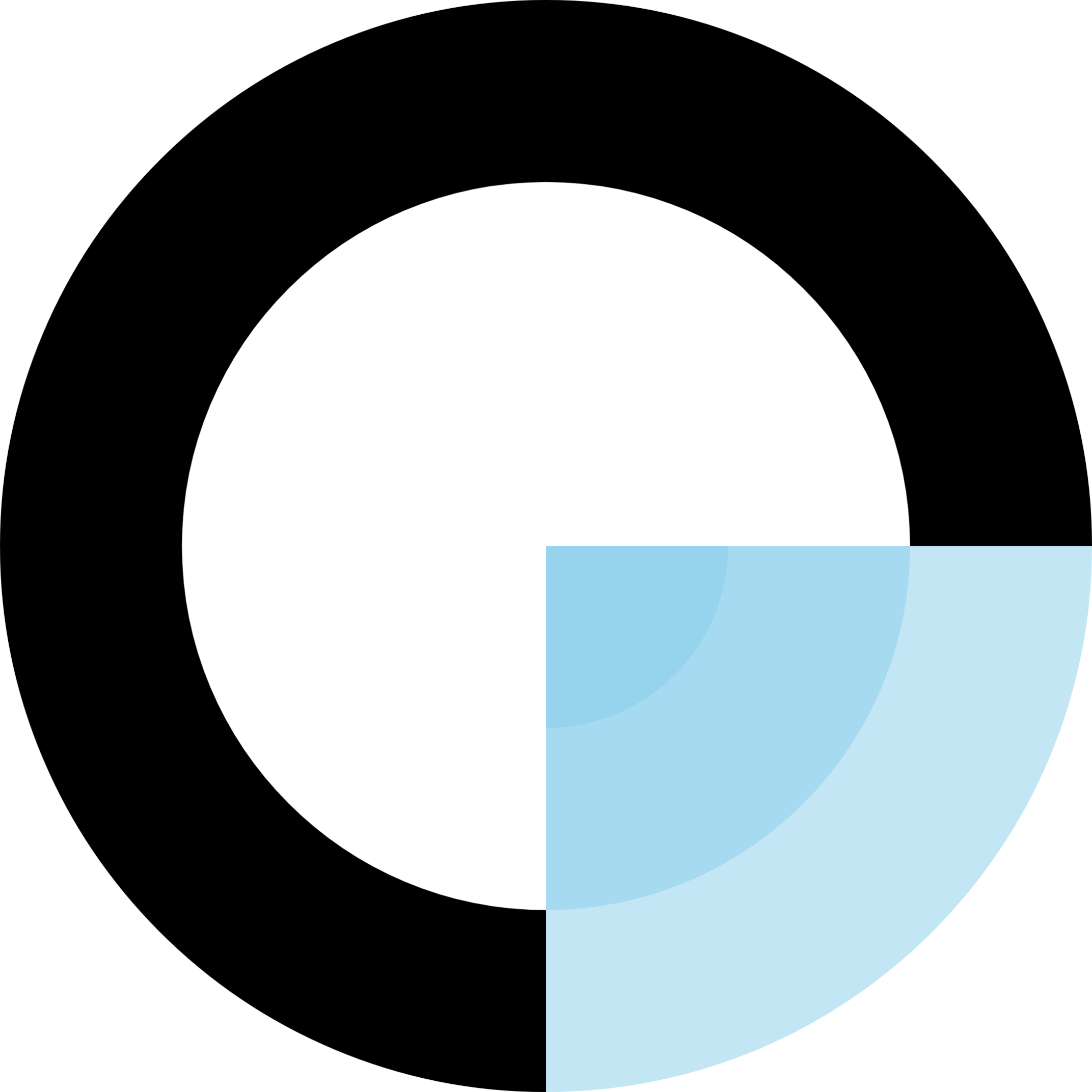We're excited to announce the launch of our new Form Builder feature that allows you to create custom forms for your business needs without any coding knowledge.
Why We Built This Feature
As business owners ourselves, we understand the challenges of collecting and managing information from clients, customers, and leads. Traditional form builders are either too simple or too complex, leaving many businesses frustrated with the process.
Our goal was to create a form builder that strikes the perfect balance—powerful enough to handle complex scenarios but simple enough for anyone to use.
"The new Form Builder has completely transformed how we collect customer information. What used to take us hours now takes minutes."
— Michael Roberts, CEO of TechSolutions Inc.
Key Features
Drag-and-Drop Interface
Our intuitive drag-and-drop interface makes it easy to build forms exactly the way you want. Simply select the elements you need and arrange them on your form.
Advanced Field Types
Choose from over 20 field types including text fields, checkboxes, radio buttons, dropdowns, file uploads, signature fields, and more.
Each field can be customized with validation rules, conditional logic, and formatting options to ensure you collect the exact data you need.
Payment Integration
Collect payments directly through your forms with our seamless payment integrations. We support all major payment processors including:
- Stripe
- PayPal
- Square
- Authorize.net
- And more...
Automated Workflows
Set up automated actions based on form submissions. You can:
- Send personalized email notifications
- Create tasks in your project management tool
- Update customer records in your CRM
- Generate documents and contracts
- Trigger custom API calls
How It Works
Using our new Form Builder is incredibly simple:
1. Choose a Template or Start from Scratch
We offer dozens of pre-designed templates for common business needs, or you can start with a blank canvas.
2. Add and Configure Your Fields
Drag and drop the fields you need onto your form. Configure validation rules, help text, and appearance settings.
3. Set Up Integrations and Workflows
Connect your form to other tools and set up automated workflows to streamline your processes.
4. Publish and Share
Publish your form with a single click and share it via link, embed it on your website, or add it to your customer portal.
Pricing and Availability
The new Form Builder is available today for all Professional and Enterprise plan customers at no additional cost. Basic plan users can access a limited version with up to 3 forms.
Interested in trying it out? Start a free trial today and see how our Form Builder can transform your business processes.
What's Next?
This is just the beginning of our form builder journey. In the coming months, we'll be adding:
- Advanced conditional logic for dynamic forms
- Multi-page form support
- Custom themes and branding options
- A/B testing capabilities
- Advanced analytics and reporting
We'd love to hear your feedback as you use the new Form Builder. Your input will directly influence our development roadmap and help us create features that solve your most pressing business challenges.
Ready to create your first form?
Get Started Today